- pada "back end" pilih Appearance => themes => add new themes.
- setelah add new themes, pilih uplod lalu browser dan lalu pilih themes yang kita inginkan di themes wordpress yang sudah kita copy ke drive.
- setelah itu pilih "install now"
contoh tampilan :
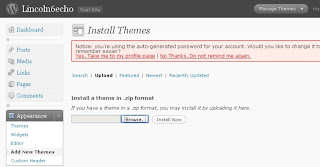


No comments:
Post a Comment